When Microsoft announced GR3 for Windows Phone 8, I thought I was going to have to wait forever to get it. It always takes months to get through carrier approval, but they did something a little different this time, and decided if you wanted to void your warranty, you could go ahead and upgrade now.
To do so all you have to do is sign up for a free developer account here. Then download the Windows Phone 8.0 SDK here to register you phone for development (you will need a Windows 8 PC or like me a VM in VirtualBox with USB pass through), and then download and activate this app on your phone. Once all that is done, just check for updates on your phone and let it update. Though since there is no uninstall you may want to take a backup before you install it.
Much like the last update, this is mostly for future phones with bigger screens and more cores, but there are a few things for us current Windows Phone users. The ones I care about are:
1) This biggest addition is an ‘X’ on the apps in the multitasking screen, so you can quickly close multiple apps. This is a very welcome addition.
2) Custom ringtones for text messages: Windows Phone has had custom ringtones for forever, but finally you will be able to apply them to texts, and different ringtones to different text contacts.
3) Driving mode: this turns off everything on your phone except Bluetooth and GPS apps to keep you from playing with your phone while driving. It can also send custom texts and messages on your behalf saying you are busy and you will get right back to them.
4) Rotation lock: so the phone doesn’t keep changing between landscape and portrait.
You can get all the changes here, but I think if you have a Windows Phone then getting the new update is a no brainer. It seems stable and the improvements make the phone better. The biggest bonus is that once you install the app from above you will get all future Windows Phone updates as they come out, not when your carrier decides you can have them, and that is a very good thing.
I can’t wait to get my hands on Windows Phone 8.1 sometime next year. My phone is ready.
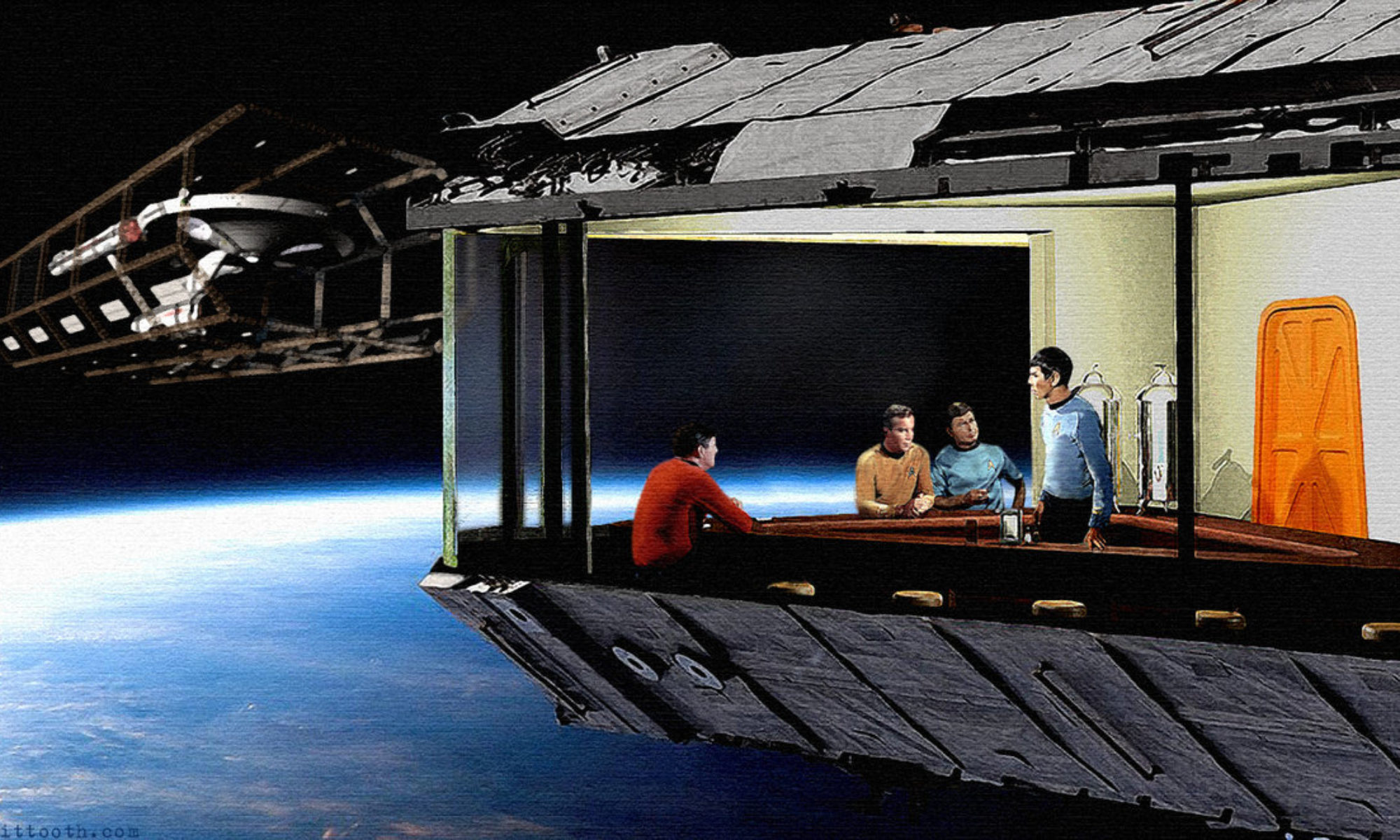

One Reply to “Playing with Windows Phone 8 GR3”
Comments are closed.