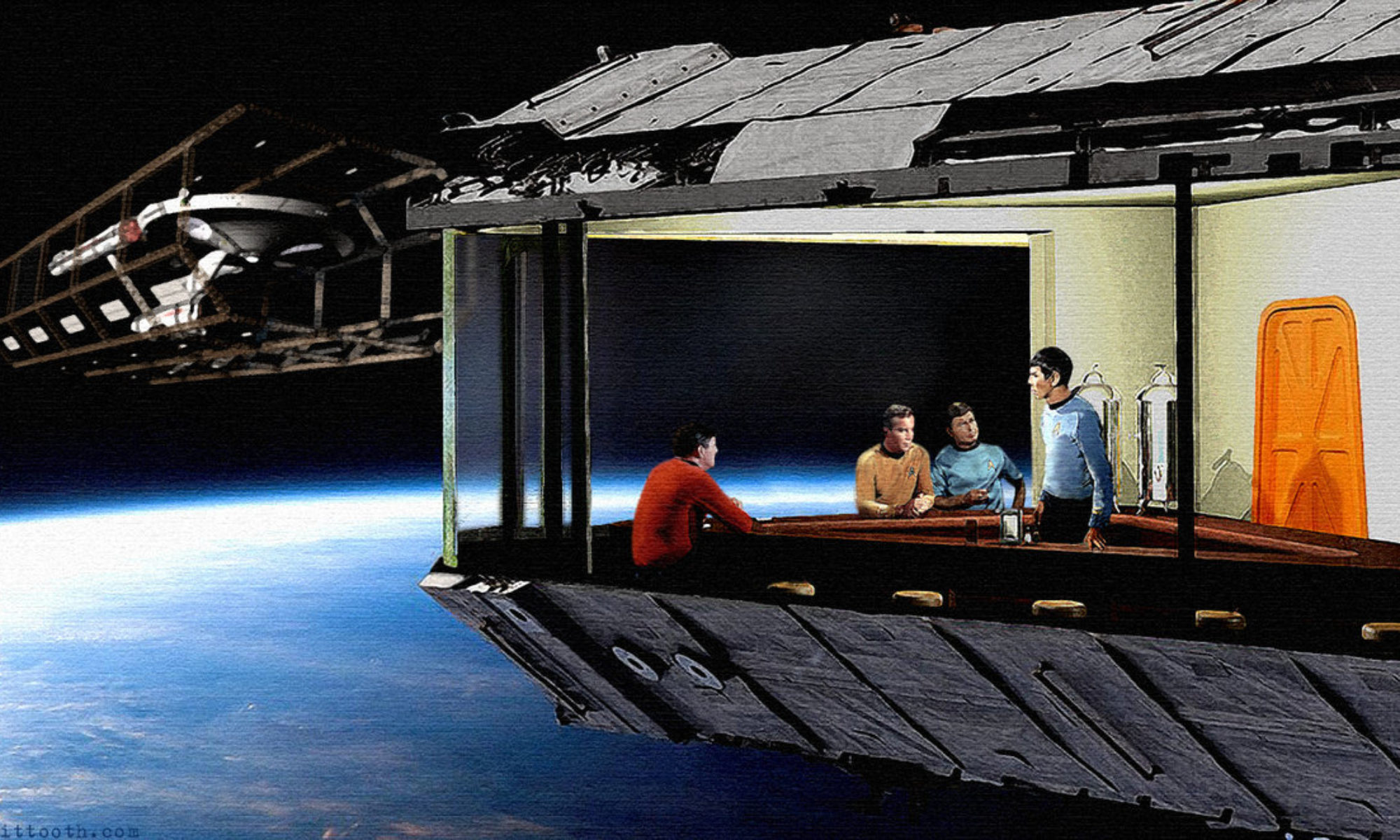During Microsoft’s E3 briefing they launched the new Xbox Game Pass for PC. Much like Game Pass for Xbox, you pay $10 a month, (currently $5 a month during its beta period) and you get a collection of games that come and go from the service much like Netflix. Also like Netflix, all original Xbox Game Studio Games get added to Game Pass day one and will not leave the service. Since I already have Game Pass and Xbox Live Gold, I got to combine those two services and upgrade to Xbox Game Pass Ultimate. Which includes Game Pass for both PC and Xbox, and Gold. I have a little over a year before I start paying anything (I had a whole year of Gold and a couple months of Game Pass, so it gave me credit for all that), but once I do, it will be $15 a month for all the Xbox services.
That is all well and good, but if the service is not any good, it is a waste of money. So far it seems like a winner. You need to have your computer on the latest version of Windows 10 (1903), then you need to download the new Xbox beta app, and then you will see a list of games that you can download and play. The new Xbox app is a big upgrade over using the Microsoft Store for finding and downloading games. All the games are organized in a much better fashion, and it has a sleek way of showing you the games you have installed on a little left hand bar, that way you are never more than a click a way from playing your games. Unlike say Steam, where if you are in the store you need to click on your library tab and then scroll through a bunch of uninstalled games to get to the game you want. Now, to be fair I have hundreds of Steam games and there are less than a hundred games thus far in Game Pass for PC. How sleek it will be a few months or a year from now has yet to be seen.
There are some annoyances however. For one, once a game is installed it is added to your Start Menu, but if you don’t ‘own’ the game, you need to first launch the Xbox app, and then start the game from there. I am guessing that is so it can make sure your Game Pass subscription is up to date, but if that is the case, why add Game Pass games to the Start Menu at all? Also, there need to be more tabs in the new Xbox app, like a built in way to check out Achievements, or search for Xbox Groups. In order to do that you need to open up the Xbox Console Companion App, but I would rather just use one app if I could. The new Game Bar helps a little with this, but I would apricate a more complete solution.
All in all, Microsoft has another winner on its hands. It has found a way to bring a lot of value to gamers, and an odd way for gamers to get around the Epic Store. A lot of Epic’s ‘exclusives’ are now on Game Pass since Microsoft bought Double Fine and its publishing arm, and all games for the Xbox are already on the Microsoft Store, so Epic can’t do anything about a game company selling the PC version on that same store as well. Loopholes are fun aren’t they? It is also an easy way for friends to insure that they have a lot of games in common if they want to play together. They can both just look in their Game Pass library and pick out something that sounds fun.
I am not sure how much I will use Xbox Game Pass for PC, my PC is a little long in the tooth, but since it is included in the services I am already paying for, it is a nice bonus. Game Pass also let me see if my PC is up to the task of running Metro Exodus, it mostly is, but it has a few little hiccups. If you are a PC gamer, I would say it is something to be aware of for sure, though you may want to wait a little bit for the roster of games to fill out and for the Xbox app to get a few more features. Then you can get your money’s worth out of your one month $1 trail period.