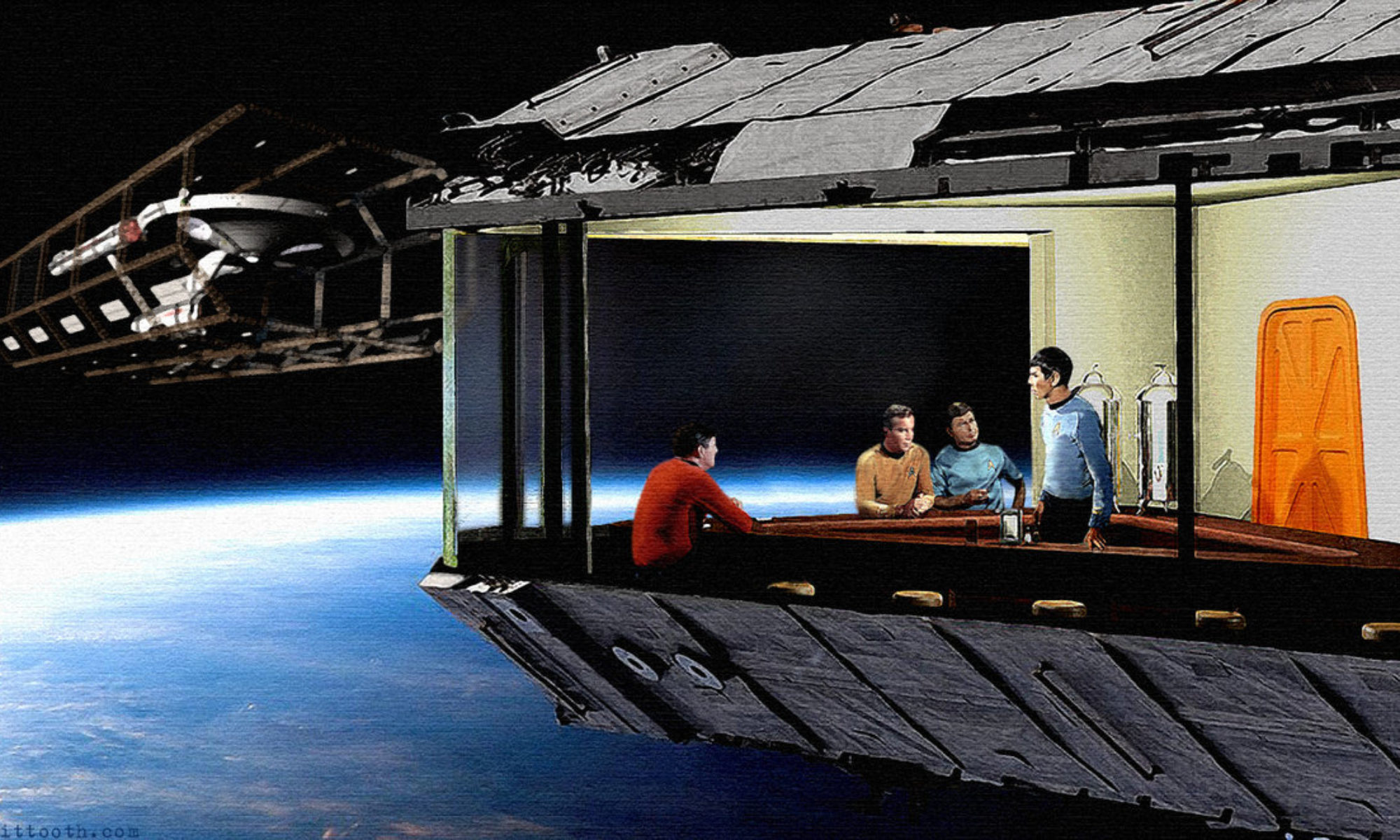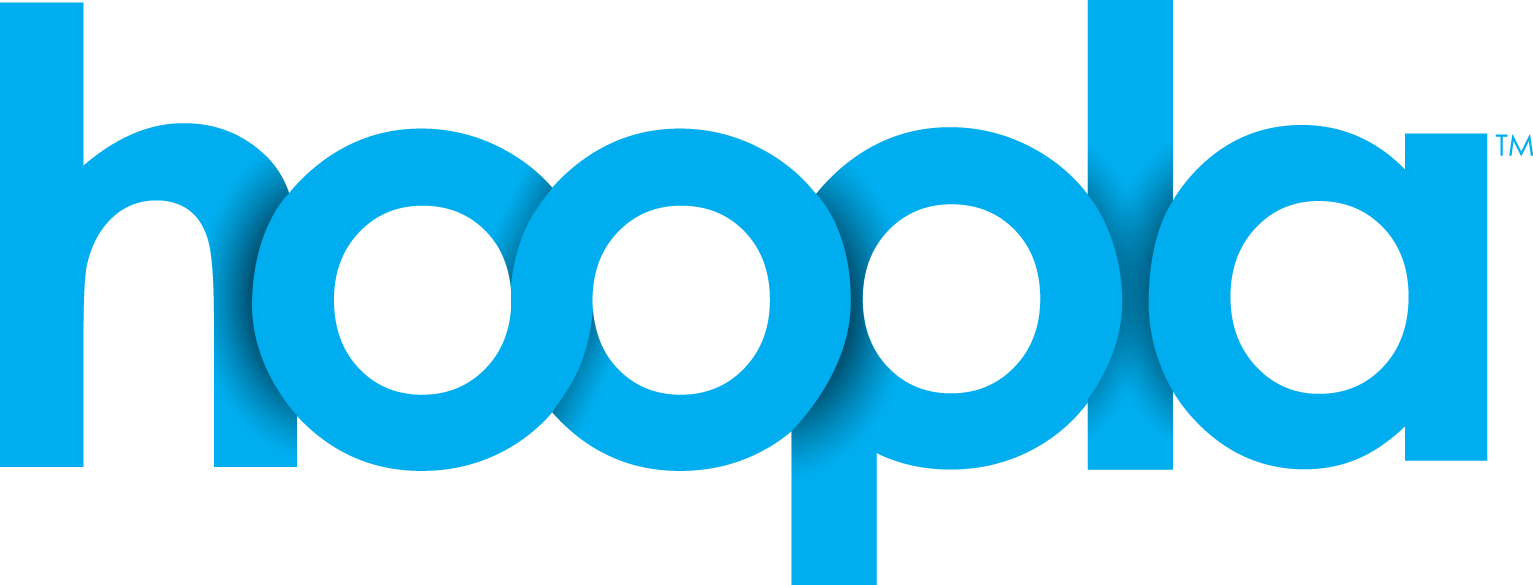Windows 10 is out today! I have been using it on PC for awhile, and I think it is just dandy. If you want to give it a try just head here. With the Media Tool you will be able to upgrade the computer you just downloaded it on, or create a bootable flash drive or ISO for another computer. Just remember that if you are going to do a clean install to have you Windows 7 or 8 product key at the ready. Other than that have fun with your new OS!
DC And Hoopla Are A Match Made In Heaven!
When my local library system got Hoopla I didn’t pay much attention to it. It had a small number of books, and the movie and TV sections were worse. It slowly got better, but I still never went back to the App. That has all changed now however. DC Comics and Hoopla signed an agreement, so now a lot of DC’s digital trade paperback length comic books are now showing up on the site, and they say a lot more are to come. If you have never read any of the New 52, now is a great time to start since you can read a lot of them for free. Which is a pretty great price. They also have a good selection of older series as well like Neil Gaiman’s landmark Sandman.
I am not sure what the library’s game is here, maybe they never want me to go back to their buildings? Whatever the case, reading free comic books thanks to their agreement with Hoopla is wonderful. If you haven’t tried it out, you really should. Provided you have the right hardware unlike The Paladin.
How To Play Xbox 360 Games On Your Xbox One!
I plan on doing a big E3 press conference round up after all the major players have gone, and since Nintendo and AMD/PC Gamer still have to go today, I am going to hold off on that until tomorrow. Though one piece of news that came out of the Microsoft conference that you can play with now if you are part of the Xbox One preview program is the new backwards compatibility with Xbox 360 games. That is of course if you have one of the very few games that work with this new feature. The list is as follows:
- Banjo-Kazooie: Nuts and Bolts
- Banjo-Kazooie
- Banjo-Tooie
- BattleBlock Theater
- Defense Grid
- Geometry Wars Evolved
- Hexic HD
- Jetpac Refuelled
- Kameo
- Mass Effect
- Perfect Dark
- Perfect Dark Zero
- Small Arms
- Super Meat Boy
- Toy Soldiers
- Toy Soldiers: Cold War
- Viva Piñata
- Viva Piñata: Trouble In Paradise
Not a great list to be sure, but it is good enough for a test, and I had a few of the games, so I thought I would give it a try. First up I tried Mass Effect. I found the game box and slid in the disk, and then my Xbox One told me it needed to install an update for that game to work. Now by update they mean the entire game, so seven and a half gigabytes later I was off and running. You still need the disk to play it, but it is running off your hard drive. When you start the game you are then greeted with a Xbox 360 boot screen and the game loads. Once you are at the game’s menu and you hit the “Start Button” and the game looks for your saved games it will ask you to sign in. Since the game is running in a virtual machine it doesn’t sync your Xbox Live info, or at least not yet, so once you sign-in you can get all your game saves off your Cloud saves storage. It works quickly, and for the most part there is no difference playing your game on the Xbox One versus the 360.
I then played Perfect Dark. Since this was an Xbox Live Arcade game, and there was no disk the game showed up with all my uninstalled games and demos to the right of my installed game collection in the “Ready To Install” area. I just clicked on it and waited. Perfect Dark was only two-hundred and forty megs, so there was much less wait time. This time when the Xbox 360 VM booted it remembered my login info, and my Cloud saves were there waiting for me. So even though you do have to sign-in to the 360 VM at least it remembers you. Again the experience between the Xbox 360 and Xbox One was identical. It is just running on a different box.
I do wish that the games could just download the virtual hard drive wrappers for the games on disk instead of having to download them from the store, but it is better than nothing, and it is much better than having to stream them from the internet to play them. If Microsoft can up the backwards compatible list of games quickly, and streamline the Xbox Live sign-in. This is definitely a great new feature. It is just a shame that it took two years for it to happen.
Microsoft Hedging Its Bets With Oculus Rift!
It is clear Microsoft is unsure about the possibilities of true virtual reality gaming. On one hand VR has been dreamed of for years as the ultimate immersive gaming experience, and on the other hand everything that has come out up to now has been pretty gimmicky. Sony is all in with Project Morpheus as is Valve with Vive, but Microsoft’s approach has been wait and see. Their headset HoloLens is augmented reality not virtual reality, so announcing a partnership with Oculus Rift makes a lot of sense. It means they get to do nothing while appearing to be in the game.
Facebook will get a major partner, and Microsoft will be able to say, “hey we got a VR headset too!” True the integration is just streaming of current Xbox games, so they will still be 2D, but just on what seems to be a massive screen. It will be a nice option if you pick up an Oculus Rift and have an Xbox One, and if it becomes super popular they can always further the integration and start to develop games specifically for it.
It looks like 1.6% stake Microsoft bought of Facebook is paying off. It got them on Facebook’s board, and it lets them play with Facebook’s toys. Still if VR takes off it looks like Sony is the best setup to take advantage since everyone with a PS4 has compatible hardware. Vive and Oculus Rift have some pretty steep computer requirements spec wise, so only the hardcore end of the computer gaming population will be able to run them. Though if Microsoft makes the Oculus Rift work natively with Xbox One that could level the playing field a bit.
The VR game is shaping up to be an interesting fight. It has a lot of major players involved, but there still hasn’t been a proven demand for the product. This is one of those fights that no matter who wins, everyone looses. Which given Microsoft’s limited investment would probably be alright with them.
Windows 10 Preview Update!!!
Microsoft has unveiled the launch date of its new operating system Windows 10: July 29th 2015. For desktops and laptops that is. They have yet to give us the date for phone, Xbox One, or their other devices such as HoloLens and Surface Hub. I am sure they will let us know soon. As for the computer and the phone, I have been using them awhile, and I thought I would let you know what to expect!
For computers Windows 10 is pretty much a streamlined Windows 8. It has a better Start Menu and Notification Center. The settings are finally all in one place, and they are launching a new browser Edge. It is really the Windows 8 we wanted the first time around, so it seems Microsoft is sticking with the every other version of Windows is the one to get. The last couple of updates to Windows 10 have been pretty much bug fixes, and it is running a lot better. If we get a couple of more updates like this Windows will have no trouble hitting their July 29th launch date.
Windows 10 is also including a few fun features as well. There is now an Xbox App that works a little like Steam allowing you to buy games from a store, chat with your Xbox Live friends, control your Xbox One, and also stream Xbox One games to your PC to free up your TV for your significant other. The last feature is the one I can’t wait for! Windows 10 will also see the launch of DirectX 12. Apparently this upgrade to the massively popular API stack can increase performance in games by as much as 20%-50%, and even more if you got a lot of cores in your CPU. We will see, but since I have an eight core processor, I really hope so.
On the phone side, things are not as cheery. Windows 10 Mobile is slow and crashes a lot. I am hoping that with the PC version only two months away from completion we will start to see some updates to the poor mobile builds. You can see what they are going for, and things are laid out better. The Mail, Office, and other apps are way more useful. Having the phone store merged with the computer store should help out the app selection as well. Until there are a few more updates however, I would stay far away from the Windows 10 Mobile test.
As for the Xbox One, I am in the preview program, but there is not a lot to write home about, and they haven’t started the Windows 10 preview. There have been rumors that the Windows 10 test for that platform will launch after it is talked about at E3 this month. Here is hoping. I don’t know what we will see for Windows 10 on the Xbox One, but again the unified store should be cool. I would think they are going to do something soon because they are going to want to have Windows 10 on the Xbox One before Christmas buying season.
There you go. Windows 10 on the computer, good! Windows 10 on the phone, bad (for now)! I will be back in a couple of months with my full review of the PC version of the OS, and I hope that I will have better things to say about the mobile version as well. Until then be sure and reserve your free copy of Windows 10 for computers (if you have Windows 8 or 7) by clicking on the new Windows icon in your task bar!