If you have been following tech news at all then you have been hearing about “Cortana”. The new virtual assistant for Windows Phone that comes with the 8.1 update, but you may have also heard that that you will have to wait until “summer” to get that update, well you heard wrong. You can get the update now if you sign up for the “Developer Preview”.
To get the “Developer Preview” just follow these steps:
1: Sign up for a free account here: http://appstudio.windowsphone.com/ with the same email address you use for your Microsoft Account.
2: Then download this app: Preview for Developers
3: Open the App and sign in with your account, and check the box that you want to get the updates.
4: Go to “Settings” -> “Phone Updates” -> “Check for Updates”
There should be two updates. A really small one that takes like ten minutes to install, and a big one that will take up to forty-five minutes to install. It is worth the wait. Remember even though this is called a “Preview” this is the final 8.1 code not a beta, and you will never have to uninstall it. You will just continue to get updates before everyone else.
There are several major additions to the Windows Phone operating system:
Cortana
She is pretty much a merge of Google Now and Siri. She has seemed to work well so far, and it is very nice to be able to control my phone with natural speech or text. She will now live on your phone’s search button, or in her App. Never fear if you just want to search, type or say it in and she will still look it up. She will just do her best to tailor the search to your interests and behaviors. Pretty much she makes Bing smarter, and that is a good thing.
Notification Center
This has taken waaaaay too long to come out to Windows Phone, and while it hasn’t always been seen as needed thanks to Live Tiles. It is great to get all your important updates in one place. To access the Notification Center just swipe down on the top of your phone.
Start Screen backgrounds
Again this is something that should have been around awhile, but now in addition to your lock screen pictures, you can have a picture be the background for your Tiles. It is a small thing that makes a major difference. It makes the phone feel more like your own.
VPNs
Are you using this phone for work, or you just want to control your home network? Then you can connect your phone to the VPN to gain access to file shares, control servers, or just play around with stuff. They have also opened up the VPN API, so programmers can make custom VPN apps for specific routers and whatnot.
More Live Tile Space
You used to have to have a 1080p screen to get another column of tiles, but you can now flip a switch in the appearance settings to give yourself more room. This is great for packing in just a little more info in to your Start Screen. Again this is a small thing that is much appreciated.
Better Default Apps
The default Windows Phone apps like the Camera and Maps have gotten a huge update. The Camera is way better, and I like it now more than the Nokia one. Bing maps can now download and save offline map data, so you are not using data when using Bing for navigation. This perfect for phone plans with small data caps.
Multitasking
This is one that I am so-so on. Apps can now stay running even when you back out of them. The new Facebook App does this. This is great for apps you use all the time, but if you are not ready for it they can drain the crap out of your battery, so be sure to hold the back button and check to see if you have any running apps from time to time.
Installing Apps To SD Cards
This is big deal to anyone that has a budget Windows Phone like a Lumia 520. You can now buy a giant SD card and install your apps to it to save space. Just be sure to buy a fast card, so those apps load quickly.
There are so many updates in Windows Phone 8.1 that I am sure that I am missing something you will find important, but the real gist is that you should update your phone to 8.1 as soon as you can. It is great, and since you can do it for free and there are very few hoops to jump through, there is no reason to wait.
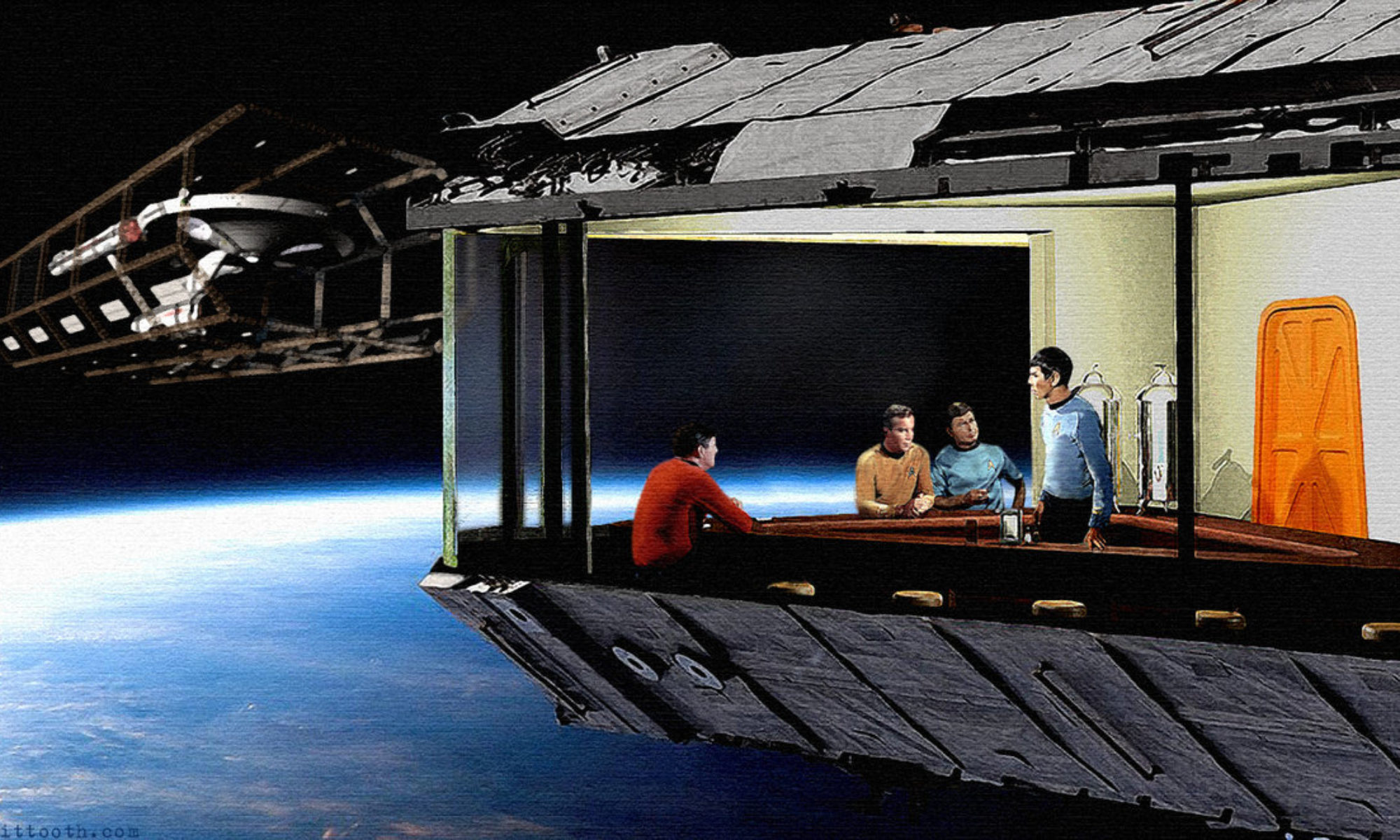

One Reply to “Windows Phone 8.1 Is Out!”
Comments are closed.